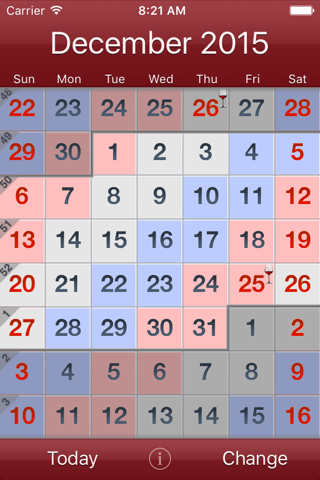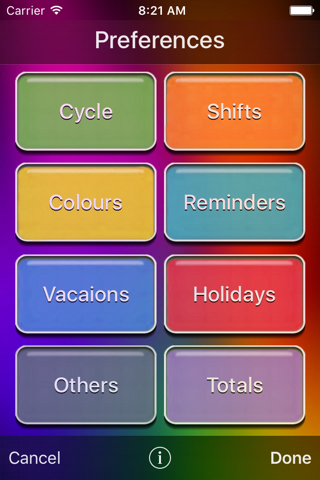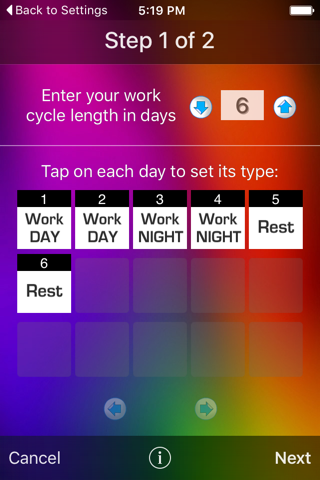Workdays app for iPhone and iPad
- Are you free next sunday?
- Oh... I have complicated rota schedule... Let me count...
- You dont need to! You will see instantly whats waiting for you on any day in the future: work or day off.
Workdays app is the shift work patterns visualizer. Rota schedules may have any complexity with no dependence on weekdays. The app has the graphic constructor where you can place day-, night-, morning-, evening- and 24-hour shifts and days off in any order within the maximum work cycle length of 3 months.
The app calculates your rota schedule and shows the convenient calendar where different work shifts, days off, leaves, medical days, vacations, business trips and overtime jobs have different color backgrounds and icons, so you would quickly see what is waiting for you in any determined day in the future.
For example: complex cycle "2 work days + day off + work night + 2 days off + 3 work days + 2 days off + work night + 2 days off". Or simple cycle "2 work days + 2 days off". Any shift pattern can be entered and used!
Lets say, your friends invited you to a barbecue on Sunday two weeks from today. You will open the Workdays app and quickly realize that this Sunday is your work day. So you cant go with them.
The program can set the reminders to wake you up before the work shifts. The reminders work in background so you dont need to keep the app open.
The app calculates the statistics of your business monthly and annually - number of different shifts, work hours and your salary.
The program takes official holidays in account and shifts your work schedule automatically. You can edit the holidays list.
Day types can be changed manually in case they stand out of your work schedule. Just long-tap on a day. The program remembers all your leaves, medicals, vacations, business trips and overtime jobs.
In preferences you can enter the work schedule details, and change all the colors - text, headers, dayshifts, nightshifts and days off. The instant preview is available while you are making changes.
3D mode makes your calendar look even better.
The work calendar shows your events and appointments and allows to create and edit them. In addition it has week numbers which can be very useful for business.
If you like the app, please rate it in Appstore and write your wish-list. This really helps to improve it.
Pros and cons of Workdays app for iPhone and iPad
Workdays app good for
I work a 7&7 and it works perfectly. Also synchronizes with my day planner. Good app.
This app is perfect for what I need. I work day and night shift and my days off are odd and this calendar works perfect for tracking my days off, I get one day off one week and three days off the next. Bonus, it works with my google calendar, all appts and notes are there along with holidays. Only con I have is being able to plug in my paydays every second week, great app! Ty
My 70 day/aftnoon/wknd rotation works well. Forecast 2 or more yrs of shift schedule no prob. Then install my variable stat. holidays & vacations as required. Not all events from phone cal. transfer to shift calendar. Many shift cal. days have event dots, but no event in day list. What up? Otherwise , LOVE the colour coded style. Precisely type of calendar I was looking for. But needs additions of afternoon & weekend shift references and more variety of event icons. Con: Slloowww to load, and month to month swipe is good but slow also. When customizing colours of any " colour themes", todays date square turns black or grey. Needs to remain same colour as current shift rotation day colour with a shaded / shadowed / highlighted inside border to look like, lets say, a depressed key pad button or something. Keep up the good work Radislav !
Great app works well. I have a 3 week rotation that has slight changes every 4 weeks it repeats after 84 days. This app had no problem doing it. Would like a way to rename the shifts and change the back ground of the single day view. Love that both app calendar and iPhone calendar can be used and show up on the other. Really well done.
I dont know how to report a bug so Im doing this. Since the last update the app is a day off! I love the app but this is really irritation. Today is Tuesday June 4th 2013. The app says its Wednesday June 4th 2013. Fix it up!
Great app I use it all the time but it would be nice if I could program my wifes work schedule on a different page so it easy to compare the two for the purpose of planning vacations etc.
Some bad moments
This App was not what I expected it to be! This is not the app for me!
App wont allow me to enter an event. When I enter the information in and hit done it gives me the following message. " Can not save event because no calendar has been set" The calendar has definitely been set. There is no support to help rectify this problem. I would not recommend this app.
Great idea but didnt work for my schedule because it isnt the same days on the off it I work 8 days and am off 6 in a 2 week period but it isnt 8 straight. Would need to be able to customize the work week.
I like the app a lot but when I click on a day to add a note it tells me it cant be saved to the calendar & also I work a 4-2 schedule 4 days on then off 2 then 4 nights on then off to...plz make it so I can have my nights in one color & my days in another so I can look & see if in workin days or nights.
Do not like the display. Hard to see what time you have to go in and get off work, have to put into calendar .
Do not buy it. Waste your money and time. It is not what it should do as app said.
Usually Workdays iOS app used & searched for
workdays,
workdays calendar,
and other. So, download free Workdays .ipa to run this nice iOS application on iPhone and iPad.